I recently got a new laptop and as it came supplied with Vista Ultimate I decided to install SP1 before putting it to serious work.
Vista Ultimate has been running on all my computers around the house and while being fine for my needs – it really is let down by the slow transfer of files especially over the network. One promise made by Microsoft is that file transfer speeds have been improved in Service Pack One.
My home network is based around a file server and various client PC’s running Vista, and the slow transfers speeds have been very frustrating. On my 1 Gbps hard wired network large file transfer barely go over 10 MB/s and my wireless network rarely exceeds 1 MB/s, slow yes but even more bothersome when you realise most of my files are 10Mb in size and up.
After some persuasion Microsoft has finally released Vista SP1 RTM to us Technet subscribers, so I downloaded the final RTM package which weighs in at a hefty 434Mb.
WARNING: Before doing anything this major to your computer I suggest making backups of your files – I personally go one step further and make an image of the whole operating system disk partition using a bootable CD which has Norton Ghost installed.
So after taking the precautions above I started the SP1 installation, all seemed to be going well till the 50% mark when it fails with the following error message.
An Install error occurred while installing the Service Pack. Error Code 0x8007000D
See http://go.microsoft.com/fwlink/?LinkId=101139 for details.
Not to waste time I quickly re-installed a fresh copy of Vista, just in case my Vista installation was broken. I attempted the SP1 install once more and this time I got this error.
An Install error occurred while installing the Service Pack. Error Code 0x80070005
See http://go.microsoft.com/fwlink/?LinkId=101139 for details.
Quick search on the internet returned that quite a few people are suffering from this problem, and solutions did exist.
First one I read about was starting the SP1 installation in Safe mode. I tried this and it seemed to be going well till I got the same error message, but this time because it had been started in Safe mode – the service pack had to reverse the changes made – which resulted in this endless boot, reversing changes message and reboot cycle. Only fix for this was to reinstall Vista – My suggestion DO NOT INSTALL SP1 IN SAFE MODE.
Next solution was the tried and tested method used since Windows XP days to fix these kind of error messages – to remove the content of the Software Distribution folder.
C:\windows\softwaredistribution\
I deleted all the content of the above folder and rebooted, once again SP1 install was started and once again it stopped with the same error message.
Solution
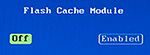 After reading through the release notes for SP1, I noted somethings which applied to my laptop. SP1 includes a fix for issues of file corruption when using ReadyBoost and ReadyDrive – my Dell laptop has 1Gb Intel Turbo Memory installed which is used by Vista for the ReadyBoost and ReadyDrive functions.
After reading through the release notes for SP1, I noted somethings which applied to my laptop. SP1 includes a fix for issues of file corruption when using ReadyBoost and ReadyDrive – my Dell laptop has 1Gb Intel Turbo Memory installed which is used by Vista for the ReadyBoost and ReadyDrive functions.
 Next was the warning that certain device drivers can cause problems for SP1, and the gossip on the internet was pointing towards Wireless devices.
Next was the warning that certain device drivers can cause problems for SP1, and the gossip on the internet was pointing towards Wireless devices.
So I went in to the Dell BIOS I disabled the following :-

- Intel Turbo Memory (sometimes called Flash Cache Module)
- Bluetooth module
- Wi-Fi module
- Cellular module
Some laptops have a wireless switch on the side, which disables all the builtin wireless modules – this has the same effect has disabling through the BIOS.
I now restarted the Vista SP1 install – Hooray!!! successfully installed.
Now you can go back in to the BIOS and re-enable the Turbo Flash Memory and also the wireless modules or flip the wireless switch, if you have one.
You do not have re-install the device drivers or change any of the device settings – everything should work as before.
Hope these tips are helpful – Enjoy Vista SP1.

Thank You, Thank You, Thank You
I suspected the wireless stuff but would never have guessed the flash cache module
Would it really be too much effort for Microsoft to include this useful tip on an otherwise useless KB
I was able to install just by disabling the Flash Cache Module. That is the only module that needs to be disabled since it was not supported in the RTM version of Vista and SP1 adds that support. Oops on Microsoft’s part.
On February 18th, 2008, REF said:
My savior! Thank you!!! I had such issues trying to install the TechNet SP1 all weekend (on my Dell Latitude D630, Vista Ultimate x64), and this worked perfectly. However, I had to disable almost all other items in the BIOS, too, including the NIC, Modem, and USB as disabling just the Wireless and Flash Cache did not fix it for me. I’m not sure, but I suspect it was the NIC, of all things, that was the problem. After SP1 finished, I rebooted and re-enabled all the BIOS items, and everything is great!
WARNING: Do not attempt installation in Safe Mode. I spent 6 hours installing SP1 in SM and it reached 100% only for it to fail and take another 6 hours to “revert changes.” Try Tarkan’s solution. Was the only thing that worked and I tried EVERYTHING.
>>I have a Latitude D830 what would you recommend for me to disable in order to install service pack 1, i keep getting these errors
I have a DELL Latitude D630C (Vista Business 32-bit). After SP1 reboots, it got to C+A+D, entered username & password, login never happends. ‘Welcome’ or ‘please wait’ was on the screen for 40 minues. Had to power it off manually. Didn’t want to boot up either and display C+A+D. Stayed at ‘Welcome’ for an hour.
Found your website. Disabled the Turbo or Flash cache/memory and whatever I could in BIOS. Then it booted up fine. Thanks!
Now I have a Dell Optiplex 755 that diplaying the same behavior. Just shows ‘Welcome’ for like 20 minutes. Will have to try to disable something in BIOS…
That sounds like your Vista installation is broken – I would suggest getting or downloading a integrated SP1 Vista installation disk.
Boot from that disk and go through the installaition process which should repair your existing install.
If that does not work then I suggest you get hold of some sort of BootCD (such as bart, etc) and boot in to your laptop and copy of your personal files – then do a clean install of Vista SP1.
Hi I got DELL Inspiron 6400.. when it was installing SP1 it got hanged for long time then restarted.. but i my vist is not opening i got dis error at the end….
!! 0xc0190005 !! 251/66569 (_000000000000000.cdf-ms)
Pls guys help me out i can’t opne my laptop anymore….
Thanx in advance.
people this vista OS is a mess. Nearly every thing i read about it. has people complaining about something or other.
i was just about to install Vista SP1 on my sisters PC but Before i did,
i decided to see what problems people were having out there. and let me tell ya its one big mess’
i have a good understanding of computers, but after reading about all the problems,
even i will be chucking Vista into the bin.
Its back to XP Pro For me for sure.
and the info given here is brill.
thanks a mil !!!
Yer same as me! Can you help?
I tried to install SP1 whith the wireless switch off, but it didn’t work. I also cant find de modules in my bios.
I have a HP pavilion, not a Dell
I installed SP1 OK on my D630. But whereas without SP1 my laptop would disable the wired NIC anytime it was undocked and I changed locations, now with SP1 wireless is disabled every time I undock. Solution: exit Dell QuickSet. I think I will uninstall it…just adds noise to built-in Vista features and there are a number of reports of issues like mine.
thanks
If do not have these modules installed then you do not have to disable them. You probably only have the wireless module, so just disable that and see if SP1 will install.
but in the bios i didn’t find the * Intel Turbo Memory (sometimes called Flash Cache Module)
* Bluetooth module (because i don’t have it)
* Cellular module
Not sure but if you are getting these error messages then I would attempt disabling all the mentioned devices.
does this work on a dell inspiron 6000 as well?
I think people do need to apply Service Packs to working machines, installing from scratch is not always an option for some.
The problem with Vista SP1 is that no media exists yet for SP1 version of Vista, and secondly, SP1 cannot be slipstreamed in to the original image.
You need to create a new install image by installing Vista on to a PC and then installing SP1 and then finally creating an installation image from that. Microsoft have made slipstreaming a little more complicated in Vista.
BTW, it appears the same stupid error is given if you have a corrupt file. I have never understood why Microsoft stuff in particular is so bad at handling corrupt files. Most archives for example handle corrupt files fine, they tell you upfront there’s a corrupt file or a CRC mismatch rather then giving some generic POS message that applies to a million different problems. If you have the x64 English SP1 make sure your file matches these:
3106b7b7 ?CRC32*Windows6.0-KB936330-X64.exe
983308426e8ee7649f53b41f4e5c42d4 *Windows6.0-KB936330-X64.exe
592103d64dbc4370a261b28dd9c0b436 ?EDONKEY*Windows6.0-KB936330-X64.exe
79fd543ed0baab31037f333b3628393edd70c8c1 ?SHA1*Windows6.0-KB936330-X64.exe
549bf53030019e66d93362e51c8f5930c0d232770e13f0bd61f544f1e665abbe ?SHA256*Windows6.0-KB936330-X64.exe
1af165569a4dc8f34795f39dba10fa12ece22a69c6c5f114f9d09382330b42a08104b88740c0be6422eaf8f2db89f1e43877ad800849e34075c15de3b8e75b25 ?SHA512*Windows6.0-KB936330-X64.exe
If you are willing to install from scratch, I suggest you either slipstream the SP into your installation media or obtain installation media with the SP. That after all, is one of the key advantages of service packs. It’s a bit silly to install Windows then apply a service pack. I would presume slipstream media does not require anything to be disabled and just installs fine.
I had the same thing when I tried installing in Safe Mode. It appeared to install but the revert changes kept on boot and rebooting – so I just ended up re-installing Vista.
You must have more time then me waiting 6 hours for it revert the changes.
Well I am glad it helped as this kind of problem can drive you mad!!!!!
My savior! Thank you!!! I had such issues trying to install the TechNet SP1 all weekend (on my Dell Latitude D630, Vista Ultimate x64), and this worked perfectly. However, I had to disable almost all other items in the BIOS, too, including the NIC, Modem, and USB as disabling just the Wireless and Flash Cache did not fix it for me. I’m not sure, but I suspect it was the NIC, of all things, that was the problem. After SP1 finished, I rebooted and re-enabled all the BIOS items, and everything is great!
WARNING: Do not attempt installation in Safe Mode. I spent 6 hours installing SP1 in SM and it reached 100% only for it to fail and take another 6 hours to “revert changes.” Try Tarkan’s solution. Was the only thing that worked and I tried EVERYTHING.