This is a 3 part tutorial/guide on how to obtain permissions necessary to legally fly a camera drone in Portugal, specifically Lisbon and Sintra.
I have wrote this as a guide and to document the processes I followed, with the successes and fails!
Please note this guide is based on my understanding of the rules and the method that I used. My Portuguese is poor to non-existent, so my understanding might not be totally correct and there maybe small details which I have missed!
Another note: this is the process I followed at the time of writing – this process may change in the future!
Permission is only necessary if you intend to fly a camera drone, there is no need to seek permission if your drone does not record video or images, however you do need to insure that the area you want to fly allows drone use – so get the Voa Na Boa app which will help with this.
By flying a camera drone in Portugal, you are classed as carrying out aerial surveying and this comes within the remit of the National Aeronautical Authority (AAN) which is a division of the Portuguese military. There are other permissions you may need depending on exactly where you are flying but we will go over these in Part 3 of this series.
Regardless, if you are a casual flyer or are ‘aerial surveying with permission’ all the general rules around drone flying still apply – i.e. maintain line of sight (VLOS) and do not fly over crowds and events, and be mindful of altitude limits – Finally use common sense how and where you decide to fly! i.e. Don’t frighten the locals.
The Process….
Step 1: Get the Voa Na Boa app, you should find this on the app store of your mobile phone device. Study the areas you want to fly – this will give you a better understanding of the airspace you want to fly in and if you are likely to get permission.
The map is quite simple, Blue areas are where you can fly but with certain limits and restrictions like altitude and range limits, Orange is restricted airspace such as military or helipads, etc, and Red areas are no-fly zones.
If you click on the drone icon within the zones you will get more information about the area and possible contact information concerning the area.
Depending on the exact nature of the area, it maybe possible to get permission for Orange areas as part of the permission process we are doing. However it will be unlikely to get permission for the Red areas, so do take note of them for later!
Step 2: Go to the AAN website and signup for an E-AAN account. https://backoffice.aan.pt/
First select the type of entity, for me it is Private/Hobby use. I assume you are not an Portuguese citizen, so I used my passport number in the BI/CC/NIPC field, and typed NA for the NIF field. Check the details and click on Register.
Step 3: You should receive an email with your account password, and very importantly an declaration form attached (pdf). You must print and sign this form, and send it via snail mail to the address in the email. I also enclosed a photocopy of my passport, it was not asked for, but I did in case it speeds up the process!
Make sure you address the letter correctly, and make sure the last line of the address has the country – Portugal. Important if you are copying and pasting it!
They do accept digitally signed forms but I assume this would only apply to Portuguese citizens with the necessary digital identity certificate.
One thing to note about this whole process – none of it is automated, an actual human will be handling your account and they will either approve or reject your application.
Now you have to wait for your account to be activated. While we wait…..
Step 4: Log-in to your E-AAN account and start adding your drone details and pilot information.
Click on the RPA tab, and then click on Add. This will bring up the drone data entry form. Here is my form data for the Parrot Anafi that I fly.
Note: there is a box for a registration number – my understanding is that Portugal is/was introducing an drone registration process for drones above 250 grams via the ANAC organisation, but at the time I was applying it had not been implemented yet, so I entered NA in to that box.
Click on Save, and then click on Pilots tab, and then click on ADD. Here you will enter the name of the pilot(s). This is the details of the person who is actually flying the drone, I am not sure if the E-AAN account holder which is known as the ‘operator’ needs to be present for the flights! In my case I am the pilot as well as the operator.
Click on Save, and we are finished. Once the account has been approved, we will click on the Area tab to start adding areas we want to fly and get permission for. Until then you will get this message on the Area tab.
So we wait until the declaration form is received and our account is approved!
I sent my declaration by express mail, and the account was approved around 5 hours after the letter was signed for – so I was very happy with the speed and efficiency of this part.
Once your account is approved you should get this email.
And when you login to your E-AAN account the Area tab should look like this.
Go to Part 2 where we will start going over how to add areas…..

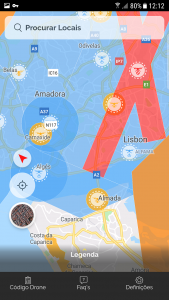
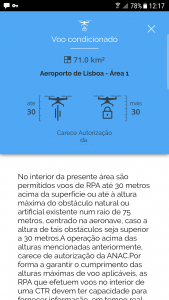

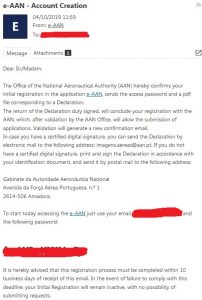
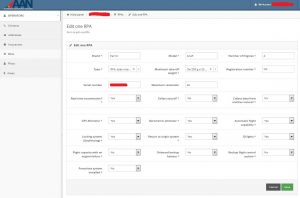


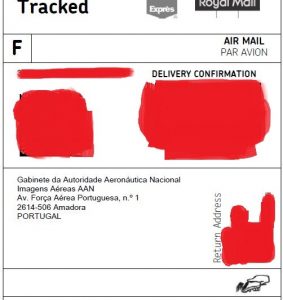
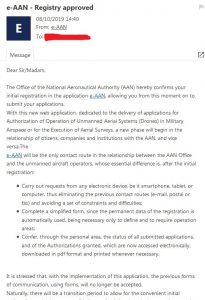

@Phil – Thanks for the info. So we are talking about an document signing service? I did not really look in to the detail for the digital signature, but my impression was that they required it to be be signed by a Digital ID, something many European Countries including the UK offer the option of when interacting with goverment websites – which is useable across Europe to prove ID.
Great instructions. I deviated in one place. I signed up for a digital signature service, signed the declaration document and sent it to the email provided to me imagens.aereas@aan.pt. I received the declaration approval via email about 12 hours later. Submitted 7:00PM on Jan 7 and approval received at 8:41AM Jan 8.
@Mike – if you go to backoffice.aan.pt at the bottom of the login box, it says don’t have an account Signup, click on the Signup and that will take you to the account creation form.
Hi there
Excellent info and thanks for taking the time to post the info,very helpful.
I have a problem right from the start lol
On clicking on your link to the E ANN I cannot find where to register for a new account ?
It goes direct to log in help please.
Kind regards
Mike